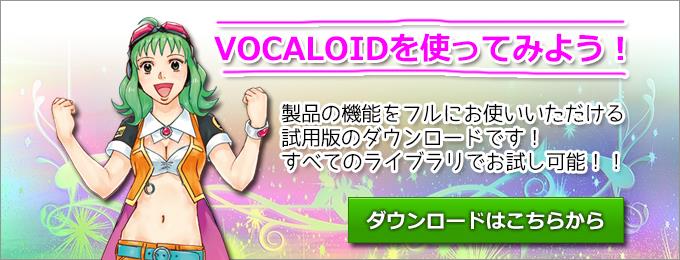Internet Co. recently announced on GUMI’s official Facebook page that various Megpoid V4 trials are now available! Unfortunately, the downloads don’t come with the trial version of the VOCALOID4 Editor. However, YAMAHA is kind enough to provide us with the demo on their website (this article will cover downloading the V4 Editor trial at the end).
This is just in time for anyone interested in entering the Megpoid V4 song contest.
Downloading GUMI

First thing’s first, you have to head to the trial version page and click either “Windows” or “Mac” depending on what system you use.
From there, you will be taken to another page.

Not much of this is of no interest. It’s mainly a legal disclaimer and a notice that your product may be limited in use during and/or after the trial period while other products will stop working all together after the trial period ends. What is important is the notice that you need to use a real email. A link to a download of the demo will be sent to your email and by giving a fake email, you will not get it.
 Once you put in the product you want and the email, you’re asked to do a quick survey. Though it’s in Japanese we’ve provided rough translations of everything to help you out.
Once you put in the product you want and the email, you’re asked to do a quick survey. Though it’s in Japanese we’ve provided rough translations of everything to help you out.
Occupations
These are listed from right to left (so “総務” is first and “Webデザイナー” is second to last). Using your computer’s “Word Finding” function (Ctrl+F for PCs and Control+F or Command+F for Macs) also works.
総務・人事: Human Resources
営業・販売: Sales and Marketing
企画・マーケティング: Planning and Marketing
研究・開発: Research and Development
教員: Teaching staff
大学生・専門学校生: University and Vocational school student
高校生: High school student
中学生: Middle school student
小学生: Primary school student
作詞・作曲: Songwriter
歌手・演奏家: Singer/Musician
プロデューサー: Producer
レコーディングエンジニア: Sound engineer
ビデオ、フィルムエンジニア: Video/Film engineer
出版、ライター: Writer/Publisher
Webデザイナー: Web designer
その他: Other
Finish up the survey and press the “Send” button. You’ll then get a notice telling you that the trial is being sent to the email you provided.

Next, you have to head to your email.

The trial version will last for 14 days and does not come with character illustrations or the breath samples that the full version comes with. To download the trial, either double-click the first link or copy and paste it into your browser.
The installation instructions given are for a full version of a VOCALOID product but we will detail the installation in English.
Installation Instructions
The file you download will be an Executable File (.exe). While you’re on a user account on your computer with Administrator rights, simply click the file to begin the process.
Once you open it, you’ll get a wall of text.
 Basically, the text in the box says:
Basically, the text in the box says:
- Click the Install button to start installation after unzipping the downloaded file.
- The destination folder where the downloaded files will be sent. Please note that it is not a program installation destination.
- You can select the destination folder by clicking the Browse button.
- The downloaded file will contain the following content:
- Readme.rtf: “Please read”
- [Installer]: Installer of Library Megpoid V4 Native (The name changes depending on which version you’re downloading)
- When the installation is complete, please read the “Readme.rtf” in the downloaded folder.
Once you click “Install”, the progress bar will fill up. When it’s done, a screen prompting you to choose your language should appear. You can choose between English and Japanese.
Then you can open her up in your V4 Editor or go back and download the other trials!
Installing the VOCALOID 4 Editor Free Trial
If you don’t have the V4 Editor, you’re in luck. The VOCALOID SHOP provides a free 14-day trial for the program! In order to download the trial, you need to have an account on the website. (It must be the Japanese website.) Click here to go straight to the Sign-Up page.
You can sign up using Facebook, Twitter, or the old fashioned way.
Signing Up the Old Fashioned Way
Click the black button on the Sign-Up page.

Click the yellow button to accept the terms and conditions.
Enter your details. Once you’re signed up, head over to the VOCALOID4 Editor product page. All you have to do is click the download button and you’re set.
 VNN Everything about virtual voices, just one click away!
VNN Everything about virtual voices, just one click away!